Continuous deployment to Digital Ocean Kubernetes cluster using Drone and Helm
March 23, 2020
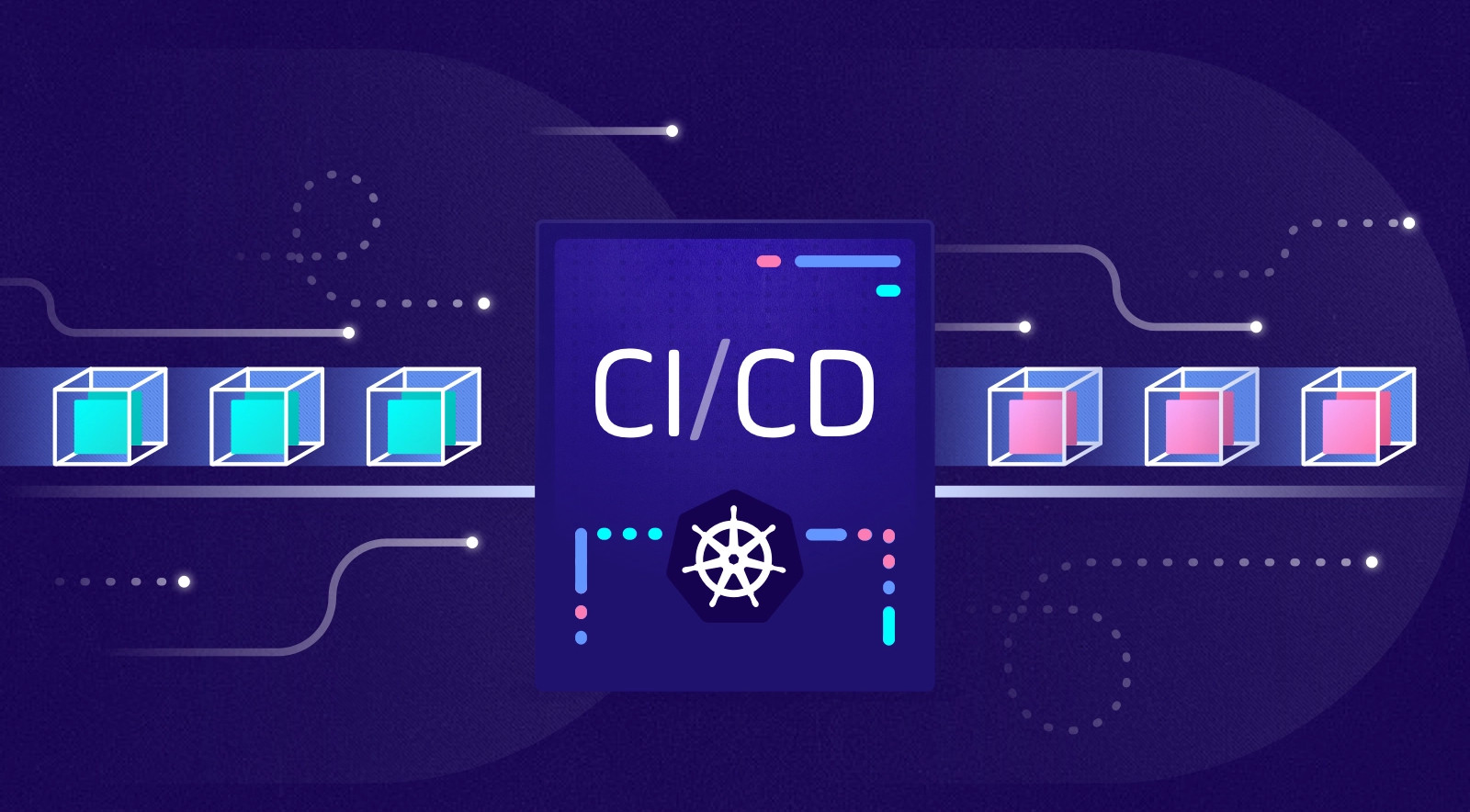
(image source: https://dribbble.com/digitalocean)
Introduction
Hosting web applications and services in Kubernetes clusters is the common practice nowadays. Most hosting service providers offer managed Kubernetes services.
Digital Ocean is one of the hosting service providers, providing managed Kubernetes service for a resonable price and without cluster fees.
I have recently migrated from Google Kubernetes Engine (GKE) to DigitalOcean and want to share with you how to setup the continuous deployment pipeline to deploy service to DigitalOcean Kubernetes Service (DOKS).
Prerequisites
I assume you already have the Continuous Integration pipeline which builds the application, packages it to Docker images and publishes them to the Container Registry.
Setting up a Kubernetes cluster (node pool) is also out of scope of this blogpost.
There are many great resources on the Internet regarding that: DigitalOcean Kubetnetes Docs, DOKS Github repo, Community website etc.
Helm
In this blogpost I will be using Helm to install the Ingress Controller and to deploy the web application to the Kubernetes cluster.
Helm is a tool used to package and deploy Kubernetes applications (technically - multiple Kubernetes resource files). It is very useful as it:
- Uses a templating engine (Go Sprig) allowing to reuse the same Kubernetes resources (services, deployments, ingresses, service accounts etc.) with different values. Also, allowing to use conditional logic, loops etc. in the object files;
- Allows applying all objects in a single run (no need to run
kubectl apply -f <file>multiple times). Also, allows release versioning and rollbacks; - Provides ability to package (Helm packages are named
Charts) and reuse the Kubernetes applications, also distribution via the repositories and package discovery via Helm Hub; - Provides the ability to define dependencies and install them along the Kubernetes application installation via Helm.
The Helm v3 stores all metadata in the Kubernetes cluster as the Secret objects and (unlike previous versions) does not require specific containers (Tiller) to be run in the namespace.
Cluster setup
In order for the application hosted in Kubernetes to receive HTTP requests from the internet, it is needed to install the Ingress Controller.
Nginx ingress controller is one of the most popular ones. It can be installed using Helm very easily:
helm repo add nginx-stable https://helm.nginx.com/stable
helm repo update
helm install <INSTALLATION NAME> nginx-stable/nginx-ingress
Name can be automatically generated using a --generate-name parameter. nginx-stable/nginx-ingress is the Helm Chart from the repository.
For Ingress Controller to be run on multiple nodes, the replica count value should be overridden:
helm install --generate-name --set controller.replicaCount=2 nginx-stable/nginx-ingress
All configuration parameters can be found at https://docs.nginx.com/nginx-ingress-controller/installation/installation-with-helm/.
Deployment using Helm
For the deployment will need to:
- Authenticate to DigitalOcean;
- Obtain Kubernetes configuration (
kubeconfigfile); - Perform deployment.
For authentication and kubeconfig generation the doctl command is used. It can be installed locally (i.e. as a Snappy package).
The DigitalOcean access token is needed to perform authentication instead of the personal credentials. The token can be generated in the user interface at https://cloud.digitalocean.com/account/api/tokens.
The authentication is performed using a command:
doctl auth init --access-token <DIGITALOCEAN_ACCESS_TOKEN>
After successful authentication, kubeconfig file can be generated using a command (in tihs case it will be saved to .kubeconfig):
doctl k8s cluster kubeconfig show <CLUSTER_NAME> > .kubeconfig
Having a kubeconfig file which includes the user’s token, we can perform the deployment of the Helm chart using a command:
helm upgrade --install --kubeconfig=.kubeconfig <INSTALLATION_NAME> /path/to/helm/chart
In this case the Chart is stored in the source code. If the Chart was published to the repository, it should have been added before. Values to the Chart can be passed via --set key=value parameter, also having a Values file with multiple values, it can be provided using -f /path/to/values/file.yaml parameter.
Deployment pipeline
I use Drone for Continuous Deployment. It provides deployment pipeline execution for container-based applications, and is availabe both as a service and as a product that can be installed and run on-premises.
There are other tools available, also source hosting services provide native CI/CD services (GitLab CI, Github actions), so the pipelines should be similar when used in other tools.
In the deployment pipeline the following Docker images will be used:
Notes:
doctlin the image is not included in$PATH. Overriding theentrypoint, we will need to provide full path to the doctl which is at/app/doctl.- For the backwards compatibility is is advised to use the specific tag version instead of “latest”. I will be using
digitalocean/doctl:1-latestandalpine/helm:3.1.2at the time of writing. - The DigitalOcean access token will be saved as a Secret in Drone and will be injected to the command from the environment variable.
- The deployment will be triggered using a
promotionevent and will deploy the Docker image tagged with the same name as the tag name in git. The event triggered fromtagevent which builds and publishes Docker image are out of scope (but should be included in the full pipeline). - The Helm Chart contains the value
image:
image:
repository: docker-owner/docker-repo
tag: latest
The deployment deploys the pods with the containers from the defined image. We will override the image.tag in the deployment pipeline below. The deployment steps of the pipeline are the following:
- name: Authenticate to DigitalOcean
image: digitalocean/doctl:1-latest
when:
ref: [refs/tags/*]
event: promote
target: production
environment:
DIGITALOCEAN_ACCESS_TOKEN:
from_secret: DIGITALOCEAN_ACCESS_TOKEN
commands:
- /app/doctl auth init --access-token $DIGITALOCEAN_ACCESS_TOKEN
- /app/doctl k8s cluster kubeconfig show <CLUSTER_NAME> > .kubeconfig
- name: Deploy Helm Chart to Production
image: alpine/helm:3.1.2
when:
ref: [refs/tags/*]
event: promote
target: production
commands:
- helm upgrade --install --kubeconfig=.kubeconfig -f /path/to/values/file.yaml --set image.tag=${DRONE_TAG##v} <INSTALLATION_NAME> /path/to/helm/chart
Invoking deployment
Deployment event is meant to promote the specific build (in this case - build invoked on tag event) to the defined environment.
This event can be invoked using a drone CLI application (see CLI reference for more info) or the REST API:
drone build promote <owner>/<repository> <build number> <environment>
It can also be triggered from the source control management system if the webhooks are properly configured in the Repository Settings. In Github case it can be invoked via the REST API:
POST /repos/<OWNER>/<REPOSITORY>/deployments HTTP/1.1
Host: api.github.com
Accept: application/vnd.github.ant-man-preview+json
Content-Type: application/json
Authorization: token <GITHUB ACCESS TOKEN>
{
"ref": "<TAG NAME>",
"payload": "",
"description": "Promoting production environment to <TAG NAME>",
"environment": "production"
}